
How to set up eSIM
eSIM Plan Purchase Tutorial
Here's the tutorial of How to Buy a New eSIM Plan Tutorial 👇
01
-
Visit the AISIM Communication Management Bot
※Open Telegram and search for @AI_SIM_BOT. Click "Start" to begin.

02
Get Your Invitation Code
※Please obtain the invitation code from your referrer. If you don’t have a referrer, you can get the code through this link: <Tweet Link>。
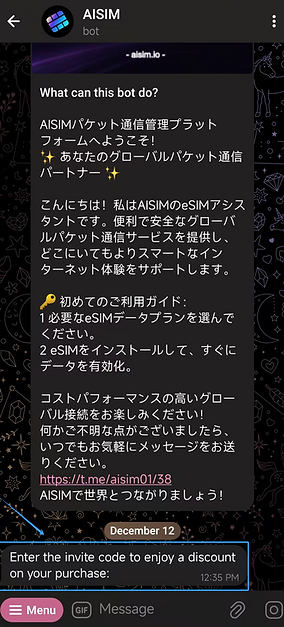
03
04
05
Enter the Code
※After entering the code, you’ll see the message "Binding successful". Click on "Start your eSIM journey" to proceed.
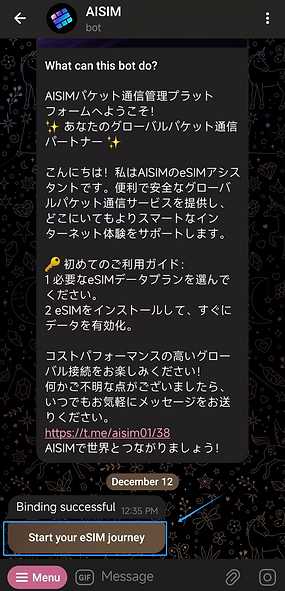
Select "Purchase a new eSIM"
Click on the option "Purchase a new eSIM".
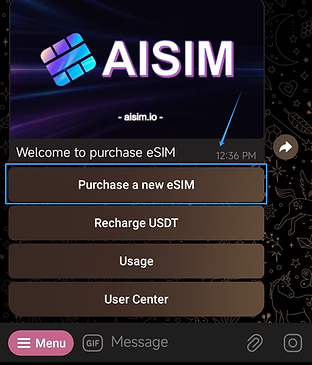
Select Your Region for the eSIM Plan
※Select the region where you want to purchase your eSIM plan.
(For this tutorial, we are using Japan as an example.)
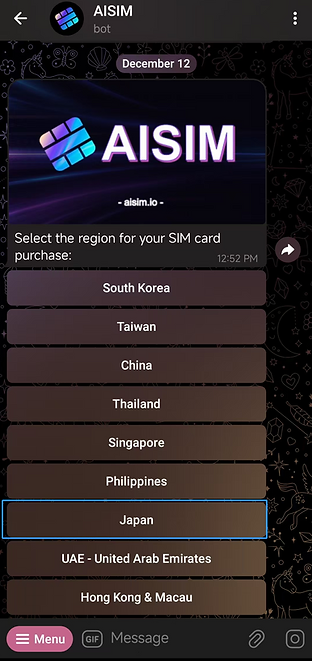
06
Choose Your Preferred eSIM Plan
Select the eSIM Plan that best suits your needs.

07
Recharge USDT for eSIM Purchase
If your account doesn’t have enough USDT to purchase the eSIM, click on "Recharge USDT" to add the corresponding funds. Your account balance will update in the user center within 10 minutes after the recharge is completed. Once successful, click "Go back", then click "Purchase new eSIM" and select your region again.
Note: Please recharge USDT to your mini-program wallet on the BSC chain.
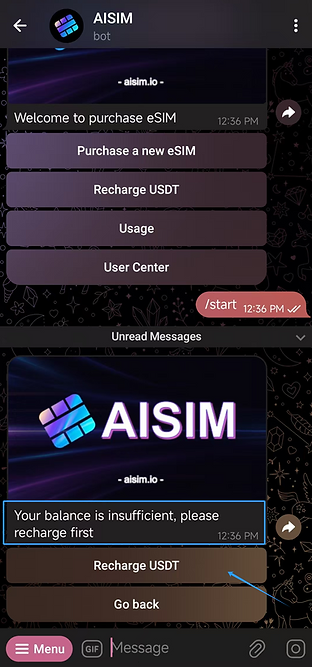

08
Purchase your Preferred eSIM Plan
Once the recharge is completed, click "go back", then click on "Purchase new eSIM" again. Choose the region and proceed with the eSIM purchase. After that, Select the eSIM plan you want to purchase.
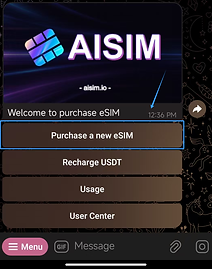


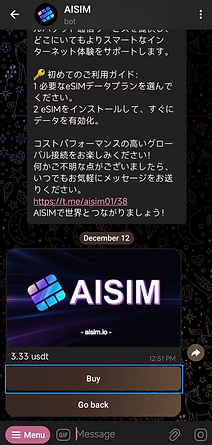

09
Upon successful payment, you will see a confirmation message like the one shown in the image below.
Upon successful payment, you will see a confirmation message like the one shown in the image below.


Other Tutorial:
-
eSIM Plan Purchase Tutorial: <link>
-
eSIM Installation Tutorial: <link>
-
If your wallet balance is insufficient and you don't know how to recharge, please refer to the "Renewal Tutorial" <link>.
If you meet any issues during the usage or purchase process, please join our Telegram Community and reach out to the admin for assistance.
AISIM
-
Community: https://t.me/aisim01
-
Buy Bot: @AI_SIM_BOT (TG Handle)